Many of you have reported problems with the mobile app timing out recently. We have a fix for the problem in the app store and will be releasing it as soon as Apple approves the change. Thank you for your while we take care of this problem.
~ Dave
PermalinkThe moment many of you have been waiting for is finally here...
The TroopTrack Developer Program BETA is now LIVE. You can join the program by logging in to TroopTrack, clicking on your name in the top header, and clicking "Developer Program". Once your membership is approved you will have access to our Application Programming Interface and Single Sign-On Solution. We look forward to seeing what you do with it!
Along with the launch of the developer program, we have also made a few other changes:
1) If you use PayPal for event payments and money account deposits but don't provide the email address of the PayPal account of your unit you will get an even more noticeable warning AND we will prevent your users from making payments with PayPal.
2) People keep asking us how to reorder web pages. This is a feature we have had for a really long time, but access to it has been in a really stupid location. It is now available in the left side menu of web pages.
3) We've added marketing pages to our main site for people to learn more about our developer program, regional tools, and national solutions.
4) We've fixed a spelling error on our home page (Committe)
5) There are only 21 Eagle merit badges, not 22.
6) We removed deleted money accounts from the dashboard.
Have a great afternoon!
Dave
PermalinkGood morning TroopTrack users!
We just released a number of updates. Here are the details:
1) We've received a number of complaints about casually displaying middle names in various places. We've changed the default "full name" to only show the middle initial and we've switched to just last name, first name on the quick message form, merit badge counselor list, and member quick nav.
2) Have you ever changed the event filter to all events on the calendar and then changed months and had to change the event filter to all events again? This is pretty frustrating, so we have changed the calendar to preserve your filter as you switch months.
3) While we were working on the calendar anyway, we went ahead and change the month drop down so that it shows the month you are currently looking at instead of the current month.
4) We fixed a problem in the API where Boy Scout leadership positions were not being returned. This change will be visible in the mobile app immediately.
5) When you are recording progress in bulk the requirements now display on one line instead of two.
6) The patrol/den/unit progress reports now include a hover over the requirement number so you can see the whole requirement. See the screenshot below...

I hope you like these changes.
~ Dave
PermalinkThree bug fixes and a new District Tools feature went live this morning:
1) A person can use District Tools to request contact information for a merit badge counselor
2) The patrol progress report was listing individual requirements instead of awards on the achievement filter
3) Only users with the manage files permission can upload medical forms on the user profile
4) Some users with merged accounts were having trouble switching between accounts while using a subdomain. This is fixed.
Have a great weekend.
~ Dave
PermalinkGood Morning Friday!
We just pushed a few things live, and here they are...
1) A custom header for Sea Scouts

2) A custom header for Civil Air Patrol. I expect there will be another round of edits on this one in the future.
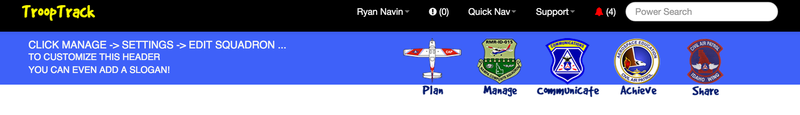
3) Added leadership and training for Sea Scouts
4) Fixed a bug preventing some Tiger awards from being reported through TurboNET
5) Fixed a privileges problem related to managing the library. If you were previously able to do this and suddenly cannot, please make sure you have the manage library privilege.
6) Fixed the balance due on the "all payments" for an event page. It was previously not updating regardless of payments made.
7) You can now export all payments for an event to CSV and PDF.
8) A district tools user can now edit and create a public web site.
9) The district tools look and feel got some nice tweaks.
Have a great weekend!
~ Dave
We released a number of fixes this morning:
1) New cub scout awards are listed first when you click the "Start" button instead of last
2) The user avatar is now shown on every page of the user profile
3) Mailbox creation and deletion is now limited to users with the manage users privilege (this is the same privilege needed for all mailing lists - we will create a privilege specifically for mailing lists soon)
4) We've fixed the Quick Message warning about invalid email addresses to only appear when there actually are invalid email addresses
Have a great day!
~ Dave
This morning we released a number of items:
1) Bug fix for reporting Tiger Cub adventure belt loops via TurboNET
2) Enhancements to the API documentation in preparation for the release of the developer program. OH YEAH IT'S TOTALLY COMING!
3) Alpha release of a new district/council tools product. More details coming soon!
I like being mysterious on Wednesdays!
~ Dave
Does your council need a way of publishing merit badge counselors? This morning we launched an alpha product called Council Tools, a totally free product your council or district can use to publish information about merit badge counselors directly from ScoutNET merit badge counselor reports. Users are able to search by merit badge and see how far the counselor is from their zip code. Counselor contact information is not published publicly - we will be adding a contact form that users can use to forward their information to the counselor.
This product is free. You don't need to be a TroopTrack customer to use it - the merit badge counselor feature is available for anyone to use. It is an ALPHA release, which means certain aspects of it may be incomplete or still a bit rough.
We will be adding more features to this product over time such as calendaring, web site publishing, communicating with members, etc.
If you are interested in using it, send an email to sam@trooptrack.com and we will get you started.
Software is hard. It took me longer than I would have liked to figure out what is wrong with the TurboNET advancement report for Cub Scouts, but I finally did. If you have used the Cub Scout TurboNET Advancement Report and had it run without errors but not report any awards to BSA, please give it another shot. Thanks for your patience as we figured this weird problem out.
Best wishes,
~ Dave
PermalinkHappy Friday! We just released a number of enhancements and bug fixes:
1) Remember that feature that lets users filter the calendar to events they are invited to? This caused trouble for some units who want their users to see all events. So now there is a setting to let you choose the default filter for the whole troop. Just go to Manage -> Settings -> Edit Troop Settings, then click on the TroopTrack Settings tab. The default setting is to show all events a family member is invited to.
2) We fixed a bug with imports from AHG Connect that was adding awards without their requirements. If you have awards like this, you can fix it just by re-importing your data from AHG Connect OR by removing the awards and adding them again.
3) Interacting with ScoutNET via our TurboNET features (BSA only) occasionally fails because ScoutNET is slow. We have made TurboNET better at dealing with this problem when it occurs.
4) All mailing lists now start out as "open" lists when they are first created. By default anyone will be able to use them and you only need to add restrictions if you want to.
5) Announcements are sorted better on the newsletter, announcements page, and on the user dashboard.
Have a great weekend!
~ Dave
PermalinkThis morning we are releasing our first update to TroopTrack Mobile for iOS! Here are the release notes.
Thanks for using the mobile app, and thanks for all your feedback! We're listening, and have fixed a number of issues and added some new functionality that you asked for. Keep submitting that feedback, more great things are coming!
+ Added "Feedback" option to Settings Page
+ Make it easier to jump to the Achievement Details Page
+ Settings Page shows which user is logged, to help families where multiple users share one iOS device.
+ Add note when event has no attendees
+ Clean up event attendance and event RSVP status to remove confusion
+ Show money account balance on Scout Info Page
+ Fixed issue where submitting images from the app didn't display correctly.
It could take up to 24 hours for you to see the update on your device, so don't freak out if you don't see it right away.
Also, we are busily making plans for the Android app. We are totally going to do it.
PermalinkWe just released a number of product updates:
1) There is now an option to sort the record attendance page by last name or by rsvp status.
2) There is now an option to sort youth by last name or patrol on the bulk achievement page
3) Exporting equipment items to PDF now lists the right values under the right columns
4) Performance tuning to make the site faster during peak hours
5) Fixed a bug that was preventing newsletters scheduled for Sundays from being sent. This was a crazy bug. Sorry!
Have a great day!
~ Dave
PermalinkA number of fixes went live this morning:
1) A bug preventing you from saving services hours, hiking miles, camping nights, and canoeing miles when recording attendance was fixed.
2) You can now RSVP for an event until 2 hours after it is over. We added the 2 hours for recording payments for people who showed up without a ticket.
3) Some users were not able to open money accounts listed on their dashboard. This is fixed.
4) A bug preventing new Cub Scout awards from being reported to BSA via TurboNET was fixed.
Have a happy Monday!
~ Dave
We just released two important bug fixes. They are both now live:
1) We no longer mark awards "reported" when a TurboNET advancement report fails (usually because the BSA Internet Advancement Report is responding too slowly).
2) We now longer send duplicate text messages if two people on the same list share a cell phone number.
Have a nice weekend!
~ Dave
PermalinkA couple of minor changes this morning:
1) We fixed a bug that prevented you from viewing the profiles of deactivated users
2) We now show you the ID of your support requests on the "All my requests page".
3) Automated messages from the help desk now include a count of the number of support requests with the same status so you can have a sense of where you are in line.
We have also been working to improve our support processes so that we escalate the critical issues as quickly as possible. There has been some confusion about "escalated" support requests. The word escalated suggests that it is critical and needs fixed now, but we were using it to mean "needs developer review". We've now added a "needs review" status and from now on "escalated" means "HOLY COW THE BARN IS ON FIRE PLEASE GET THE WATER". As of this morning, if your ticket gets escalated it is in our highest priority queue. Tickets that were escalated before this morning have been updated to have a status of "Needs Review".
We are always working to make our customer support processes better. We think this is a step in the right direction.